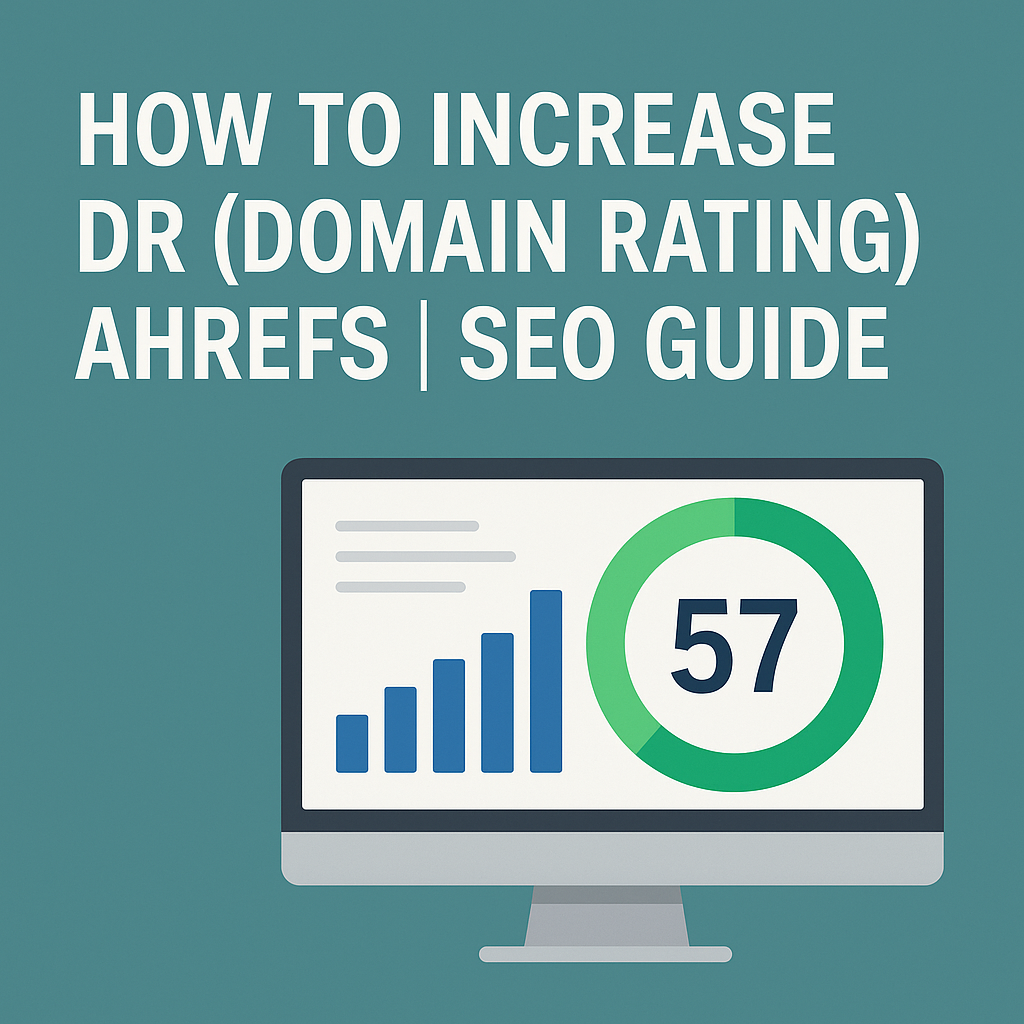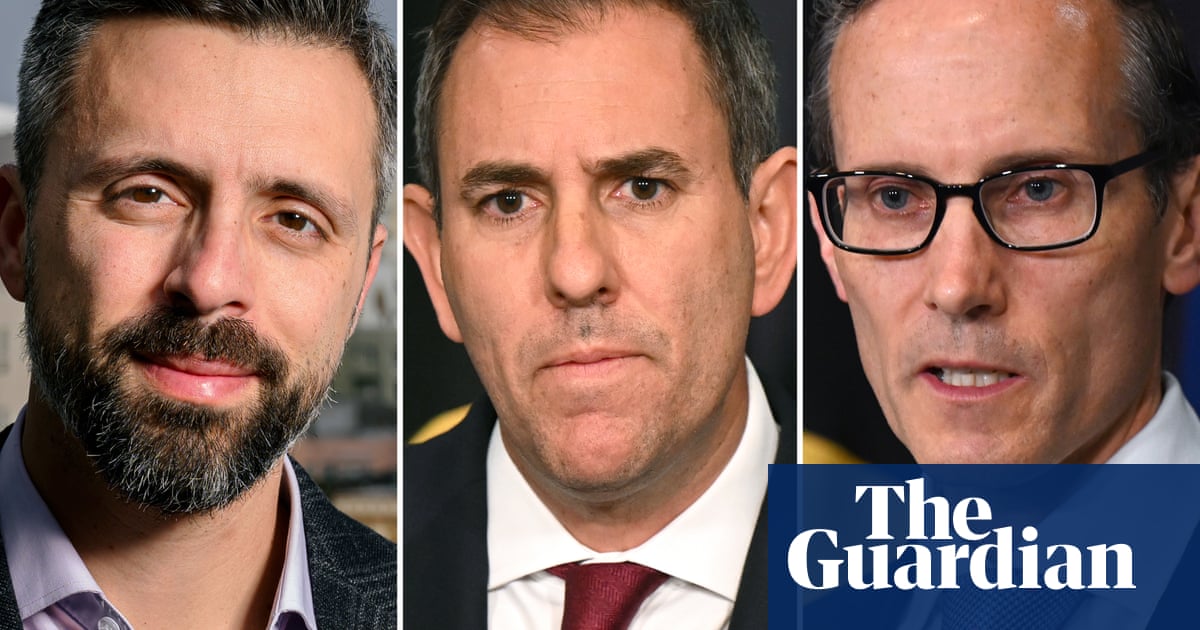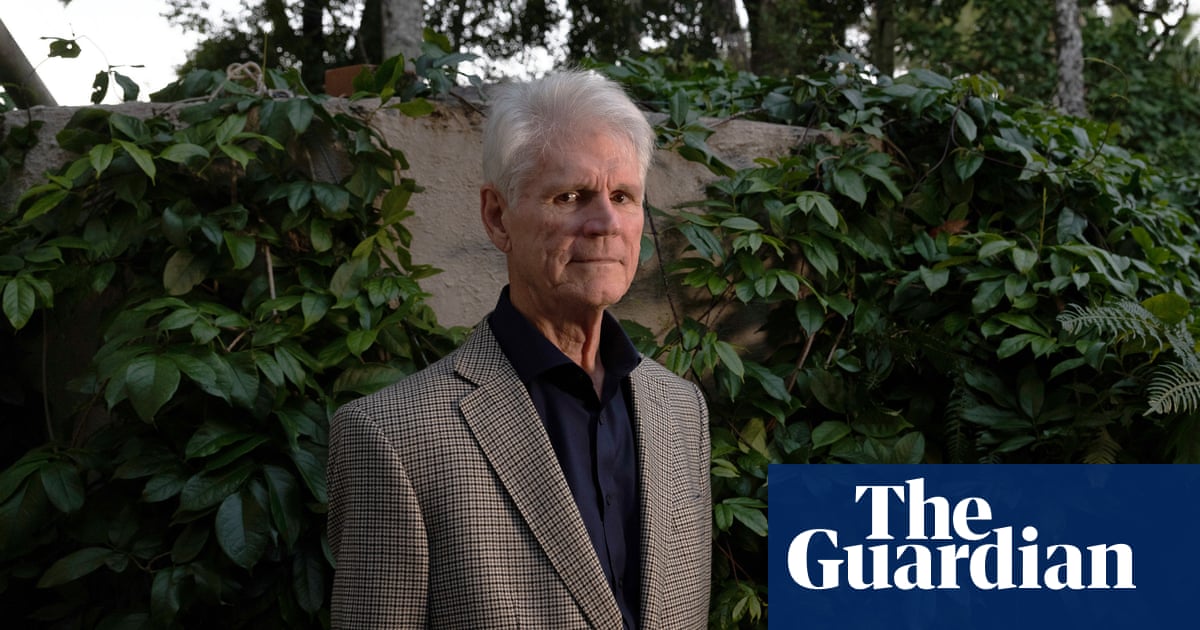Creating an SMM (Social Media Marketing) Panel website using WordPress is possible, but it involves multiple components. WordPress alone can’t run a full SMM panel system like JustAnotherPanel (JAP) or PerfectPanel, but you can integrate it with an SMM API backend or custom panel system.
Here’s a step-by-step guide to build an SMM panel site using WordPress:
🔧 Step 1: Basic Setup
- Buy a Domain & Hosting
- Recommended hosting: Namecheap, Hostinger, or Bluehost (must support PHP and MySQL).
- Install WordPress from cPanel or hosting dashboard.
- Install WordPress
- Use the 1-click installer (Softaculous) to install WordPress on your domain.
🎨 Step 2: Install a Theme
Choose a professional-looking WordPress theme suitable for online services or agencies:
- Free themes: Astra, OceanWP
- Premium: Divi, Flatsome
🔌 Step 3: Install Plugins
Install and activate the following essential plugins:
| Plugin Name | Purpose |
|---|---|
| Elementor | Drag-and-drop page builder |
| WPForms | Contact/order forms |
| WooCommerce | Sell SMM services as products |
| API Importer (optional) | Integrate SMM panel API |
| WP Simple Pay or PayPal | Payment gateway integration |
| MC4WP: Mailchimp | Optional for email capture |
🏪 Step 4: Add Services as Products
Use WooCommerce to list your services:
- Example:
- Service: 1000 Instagram Followers
- Price: $2
- Delivery Time: 1-6 hours
- Description: High-quality followers via API
🔗 Step 5: Connect to an SMM Panel API (Optional)
If you want orders to be auto-fulfilled, you must integrate with an SMM API provider, such as:
- JustAnotherPanel (JAP)
- SMM Heaven
- SMM Kings
Steps:
- Get API key and documentation from the SMM provider.
- Use a custom plugin or hire a developer to connect WooCommerce orders with the API.
- Orders placed on your site will be forwarded to the API provider and fulfilled automatically.
⚠️ There’s no official WordPress plugin for full SMM panel integration – you’ll likely need a developer.
💳 Step 6: Add Payment Gateways
You can use:
- PayPal
- Stripe
- JazzCash / Easypaisa (for Pakistan – needs custom plugin or 3rd-party integration)
- Crypto (optional)
Use plugins like:
- WP Simple Pay (for Stripe)
- WooCommerce JazzCash or EasyPaisa plugin (paid or custom)
📄 Step 7: Set Up Pages
Make sure to include:
- Home Page (with service highlights)
- Order Page / Shop
- FAQs
- Terms & Conditions
- Privacy Policy
- Contact Page
- Login/Register page (if using WooCommerce)
🧠 Step 8: SEO & Optimization
- Use RankMath or Yoast SEO plugin for SEO.
- Use WP Rocket or LiteSpeed Cache for speed optimization.
- Optimize images with Smush.
🔐 Step 9: Security
Install:
- Wordfence or iThemes Security plugin
- Enable CAPTCHA on forms
- Use SSL (HTTPS)
💡 Alternative: Use a Ready-Made SMM Panel Script
If WordPress is too limited for your needs, consider buying an SMM Panel Script:
- PerfectPanel (most used, hosted solution)
- JustAnotherPanel (reseller panel)
- SMMscript.com (PHP-based, one-time payment)
✅ Summary
| Task | Platform/Tool |
|---|---|
| Website CMS | WordPress |
| Service Listing | WooCommerce |
| API Integration | Manual / Developer |
| Payments | WooCommerce Gateways |
| Panel Backend (Optional) | External SMM API Provider |